Atlantis Word Processor 1.6.5.2 is available as a public release.
You can find the complete list of new features and changes in this version of Atlantis by clicking here.
There are multiple ways to upgrade your copy of Atlantis Word Processor to the latest version.
If you do not have Atlantis Word Processor on your computer yet, you can install this new version of Atlantis by running the latest setup file of Atlantis. Click here to download it.
Friday, September 24, 2010
Tuesday, September 21, 2010
Tweaking ePubs (5): Make it quick with a right-click
Making minor changes to existing EPUB files is easy with our free tweak_epub utility. You just launch the utility, direct it to an EPUB file of interest, and make desired changes.
If you need to modify EPUB files only occasionally, launching the utility manually, then browsing your disks for the EPUB file of interest could not be a problem. But if you need to edit many EPUB files, getting through this procedure for each EPUB file might be tiring.
So we have slightly modified the tweak_epub utility to make it more practical. You can now use the Windows Explorer "Open With" right-click command to open any EPUB file straightaway in the tweak_epub utility. This will be particularly useful if you often tweak EPUB files.
So how do you go about this?
1) First, click the following link to re-download the utility:
http://www.AtlantisWordProcessor.com/download/tweak_epub.exe
As before, you can download to any folder on your hard disk, and the utility still does not require installation. To run the utility, simply run the downloaded "tweak_epub.exe" file.
2) Right-click an EPUB file of interest in Windows Explorer.
3) Choose the "Open With..." command from the menu if it is available:
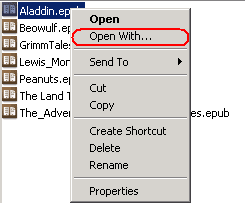
Otherwise, click the "Choose Program..." command:
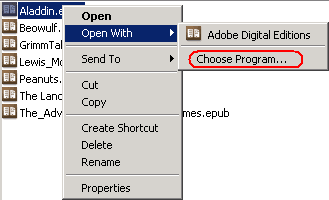
4) Press the "Browse..." button in the "Open With" dialog:
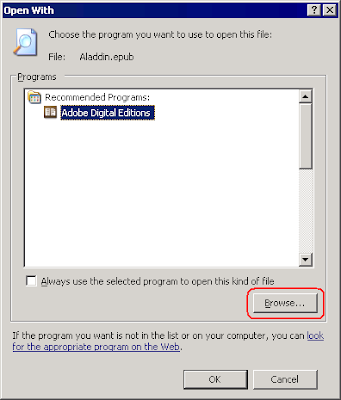
5) Direct the "Open With..." dialog to the disk folder where you downloaded the tweak_epub utility, and double-click the "tweak_epub.exe" file:
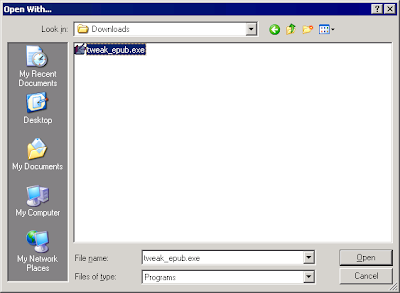
6) Press the OK button in the "Open With" dialog:
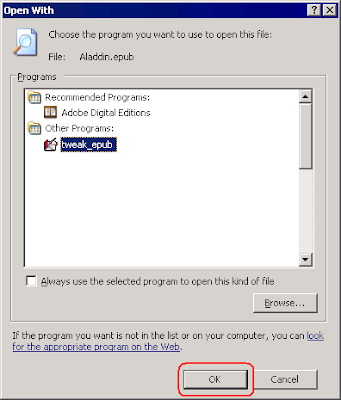
From then on, Windows will show the "tweak_epub" command in the "Open With" menu whenever you right-click an EPUB file for editing:
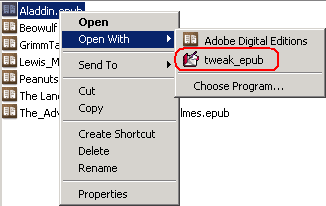
Choosing the "tweak_epub" command will immediately open the selected EPUB file in "Tweak EPUB":
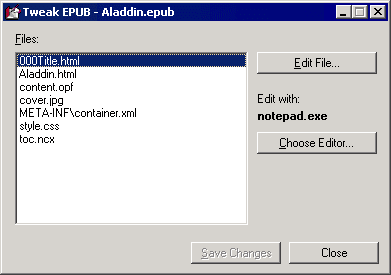
If you need to modify EPUB files only occasionally, launching the utility manually, then browsing your disks for the EPUB file of interest could not be a problem. But if you need to edit many EPUB files, getting through this procedure for each EPUB file might be tiring.
So we have slightly modified the tweak_epub utility to make it more practical. You can now use the Windows Explorer "Open With" right-click command to open any EPUB file straightaway in the tweak_epub utility. This will be particularly useful if you often tweak EPUB files.
So how do you go about this?
1) First, click the following link to re-download the utility:
http://www.AtlantisWordProcessor.com/download/tweak_epub.exe
As before, you can download to any folder on your hard disk, and the utility still does not require installation. To run the utility, simply run the downloaded "tweak_epub.exe" file.
2) Right-click an EPUB file of interest in Windows Explorer.
3) Choose the "Open With..." command from the menu if it is available:
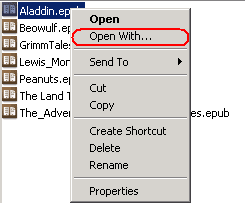
Otherwise, click the "Choose Program..." command:
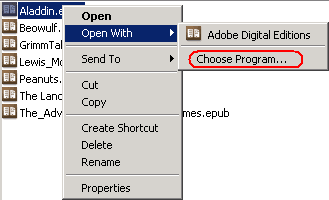
4) Press the "Browse..." button in the "Open With" dialog:
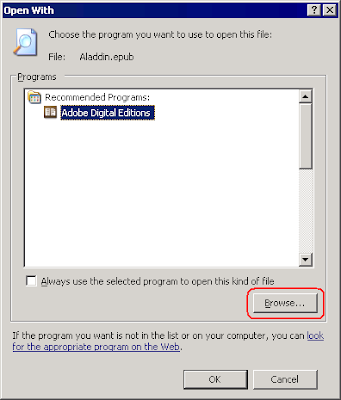
5) Direct the "Open With..." dialog to the disk folder where you downloaded the tweak_epub utility, and double-click the "tweak_epub.exe" file:
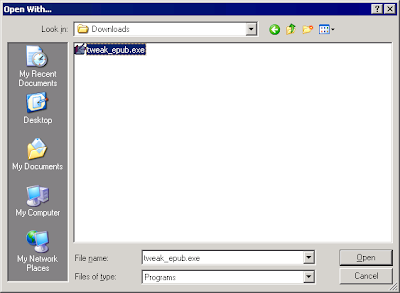
6) Press the OK button in the "Open With" dialog:
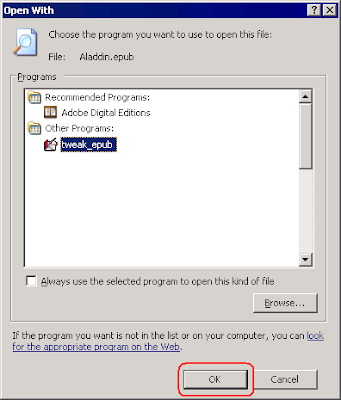
From then on, Windows will show the "tweak_epub" command in the "Open With" menu whenever you right-click an EPUB file for editing:
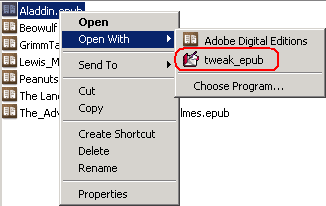
Choosing the "tweak_epub" command will immediately open the selected EPUB file in "Tweak EPUB":
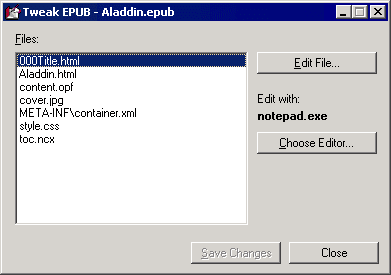
Labels:
eBook,
new features,
tips,
useful utilities
Subscribe to:
Comments (Atom)