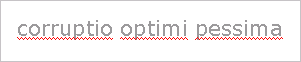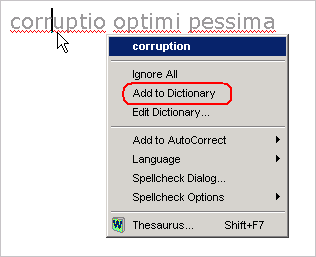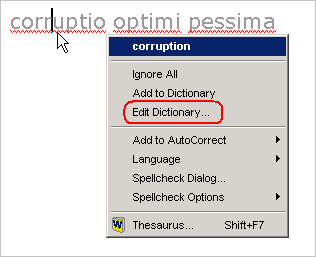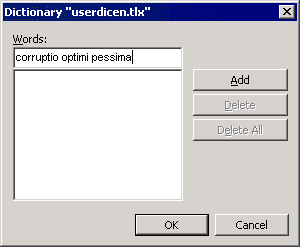Most spellcheckers do a reasonably good job of detecting individual misspellings. But when it comes to checking full phrases, spellcheckers do not perform so well, including those found in top-end word processors.
Let's take a real life example.
Let's suppose that you regularly use popular Latin proverbs like "corruptio optimi pessima" (this is a Latin phrase meaning "the corruption of the best is the worst"). If you type this phrase in Atlantis, the spellchecker will red-underline all three words separately:
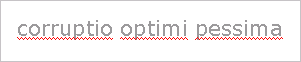
This is because none of them is present in the Atlantis spellchecker dictionary.
Now if you regularly insert this proverb in your texts, you won't like to see it systematically flagged as a misspelling. You have two ways to go about this.
The first solution will work with any spellchecker (including that of Atlantis). You simply add all the individual words from the phrase to the spellchecker dictionary ("corruptio", "optimi", and "pessima" in our example). In Atlantis, this is done by right-clicking the red-underlined words one after the other, and choosing "Add to Dictionary" from the context menu:
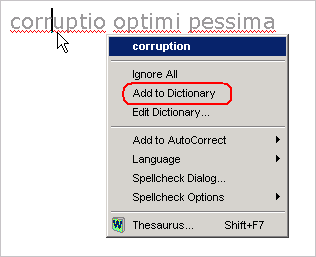
When all three words have been added, Atlantis will not report "corruptio optimi pessima" as a misspelling.
But there are drawbacks to this method. All the words that you add to the dictionary ("corruptio", "optimi", and "pessima" in our example) are treated by the Atlantis spellchecker as proper single words. They are not reported as misspelt if you use them separately. This can have undesirable consequences: if you mistype "corruption" as "corruptio", it might very well be a typo, but the Atlantis spellchecker will not notice because both "corruption" and "corruptio" are now in the spellchecker dictionary. And there is even worse. Atlantis might very well suggest any of these Latin words as possible replacements for misspellings that you make. These suggestions will probably be inappropriate most of the time.
So Atlantis offers you a much better solution with none of the above drawbacks. Instead of adding each word making up a phrase, —one after the other—, you can add the entire phrase to the Atlantis spellchecker dictionary at one go: simply right-click the first of the red-underlined words, and choose "Edit Dictionary..." from the context menu:
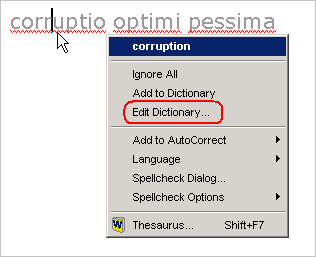
Then type or paste the phrase in the "Words" edit box:
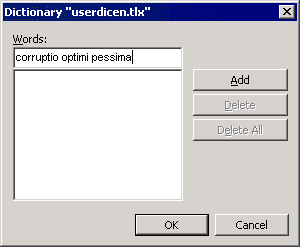
Click "Add". "OK" out of the dialog.
From then on, Atlantis will not report the phrase "corruptio optimi pessima" as a misspelling. However, if you type any of these components separately (either "corruptio", or "optimi", or "pessima"), each will be reported as a possible misspelling (they will be red-underlined).