But things were not that simple and convenient when it came to beta versions of Atlantis. Beta versions of Atlantis could only be updated manually. Interested end-users were supposed to make regular visits to the Atlantis Betatesting page, and download the new beta builds manually.
We have now simplified matters for our betatesters:
1) Individual beta builds of Atlantis always have a specific code number. That code number is displayed in the right topmost corner of the online Betatesting page:
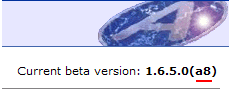
But up to now that specific beta number was never displayed in the "Help | About..." window. Actually it was not even possible to tell when a given copy of Atlantis was beta.
The "Help | About..." window of Atlantis betas now displays these specific version numbers, and signals a beta version:
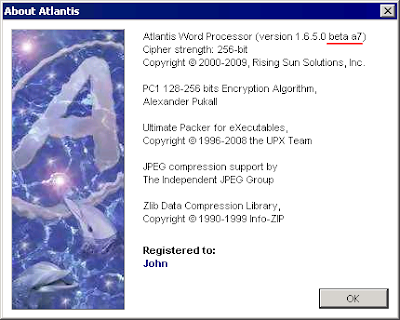
The Setup files of Atlantis beta versions now also display this information:
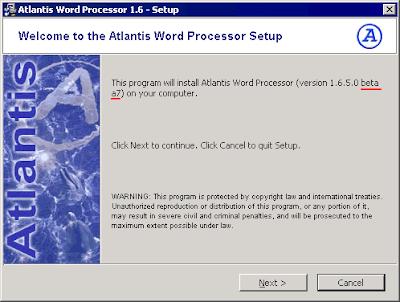
2) The "Help | Check for Updates..." dialog of Atlantis betas will allow you to upgrade to new beta builds of Atlantis:
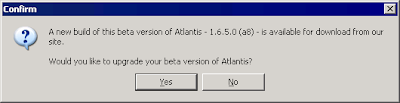
Clicking "Yes" will allow you to upgrade your beta version of Atlantis without visiting the Betatesting page manually. You only need to follow the onscreen instructions.
3) Previously when the betatesting phase of a particular version of Atlantis was over, that version was released as a public version. But there was no automatic way to replace a beta version of Atlantis with the corresponding public version of Atlantis. Not anymore. The "Help | Check for Updates..." dialog of the beta versions now suggests such a move.
4) Finally, the "Help | Check for Updates..." dialog of public versions of Atlantis now informs you about any new beta versions of Atlantis:
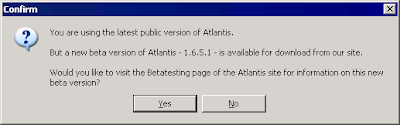
All the changes mentioned in this post apply to builds of Atlantis released after December 18, 2009.
No comments:
Post a Comment