If you can remember the numbers assigned to specific symbols in the Unicode standard, inserting a symbol in a document in Atlantis is most conveniently done with the Alt+NNN method:
1. First, toggle the keyboard Num Lock key on.
2. Press and hold the Alt key down,
3. Type the Unicode number of the symbol on the numeric pad of the keyboard.
4. Release the Alt key.
Here are a few symbols that you might find useful:
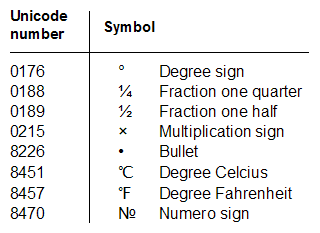
Let's suppose that you want to insert a "numero sign". All you need to do is press and hold the Alt key down, type 8470 on the numeric pad, and release the Alt key. Atlantis will automatically insert the corresponding symbol from the most appropriate font.
Of course, any other Unicode symbol can be inserted with this Alt+NNN method. The Unicode numbers of symbols are shown in the "Insert | Symbol..." dialog of Atlantis.
No comments:
Post a Comment