If you need to modify EPUB files only occasionally, launching the utility manually, then browsing your disks for the EPUB file of interest could not be a problem. But if you need to edit many EPUB files, getting through this procedure for each EPUB file might be tiring.
So we have slightly modified the tweak_epub utility to make it more practical. You can now use the Windows Explorer "Open With" right-click command to open any EPUB file straightaway in the tweak_epub utility. This will be particularly useful if you often tweak EPUB files.
So how do you go about this?
1) First, click the following link to re-download the utility:
http://www.AtlantisWordProcessor.com/download/tweak_epub.exe
As before, you can download to any folder on your hard disk, and the utility still does not require installation. To run the utility, simply run the downloaded "tweak_epub.exe" file.
2) Right-click an EPUB file of interest in Windows Explorer.
3) Choose the "Open With..." command from the menu if it is available:
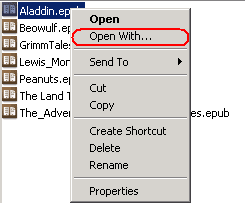
Otherwise, click the "Choose Program..." command:
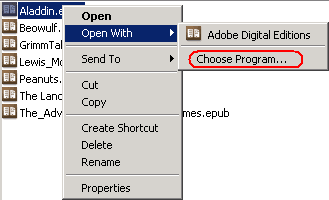
4) Press the "Browse..." button in the "Open With" dialog:
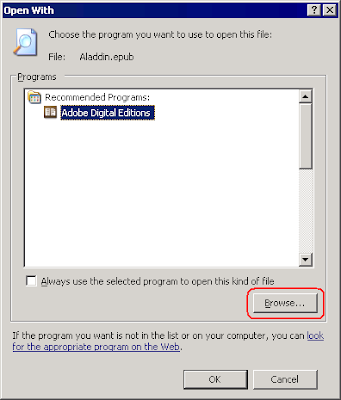
5) Direct the "Open With..." dialog to the disk folder where you downloaded the tweak_epub utility, and double-click the "tweak_epub.exe" file:
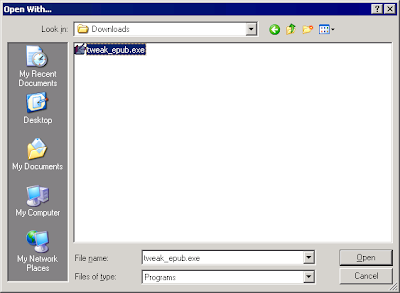
6) Press the OK button in the "Open With" dialog:
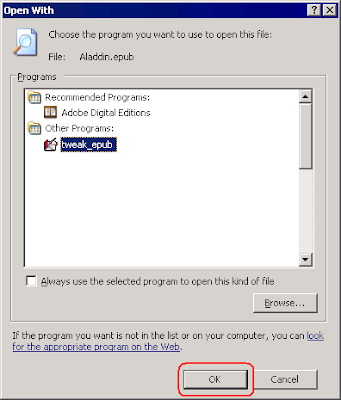
From then on, Windows will show the "tweak_epub" command in the "Open With" menu whenever you right-click an EPUB file for editing:
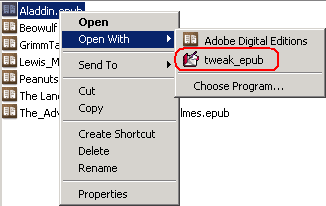
Choosing the "tweak_epub" command will immediately open the selected EPUB file in "Tweak EPUB":
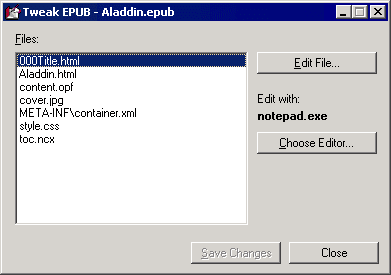
2 comments:
Great feature, but just a comment. Normally, when a tweak a ePub, I complete the metadata in the opf section and change the cover. Changing the cover means I have to change the jpg file for another in my PC (apart from changing the svg directions in the html where the cover is shown). Since changing the jpg is not possible with the tweak epub feature, when I have to do this, I directly unzip the epub, edit the opf and html and then I change the jpg files and zip the epub again. If there's a way to do these with the tweak epub feature it will be fantastic.
Thanks anyway
You can easily replace any binary file from an EPUB package being currently edited by the tweak_epub utility. The utility temporarily unpacks all the files from the EPUB package to a temporary folder on your hard disk. The path to this folder is normally:
C:\Documents and Settings\\Local Settings\Temp\~tweak_epub0\
Before closing the utility, you can replace any file under this folder, or even add new files. The utility would pack them to the EPUB file on close.
Note that to access the Temp folder of your Windows account, you might need to show hidden files in your Windows.
Post a Comment