In Atlantis, a document can be divided into multiple sections, and each document section can have its own headers/footers, page size and margins, footnote/endnote settings, etc. Two neighboring sections are always separated with a special nonprinting symbol called Section Break. When the "View | Special Symbols" mode is on, the Section Break symbols are visible. They look very much like Page Break symbols:
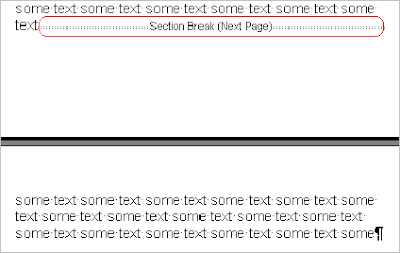
When you insert a section break into a document, the corresponding section is automatically divided up into two sections at the current cursor location. Section breaks can be inserted through the "Insert | Break | Section Break" menu, with a choice of four different types:
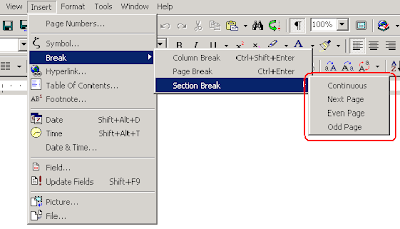
When you choose the "Next Page" section break type, the newly inserted Section Break works in many ways like any ordinary manual Page Break: any text following the Next Page section break will automatically be carried over to the next page. But there is still one important difference. Section breaks never create the kind of formatting problems that we have seen are inherent in the use of manual Page breaks (see previous blog entry). This is because the Section Break symbols always terminate the paragraphs they belong to: they actually always function as paragraph end marks. In other words, the paragraph end marks (pilcrow symbols) terminating ordinary paragraphs:
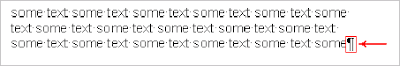
are absent from the paragraphs containing section breaks. These are terminated by Section Break symbols instead.
As you might recall (see previous blog entry), a manual "Page Break" symbol not only signals the end of the page it sits on, but it is also the first part of a paragraph whose rest is automatically carried over to the next page. Such "Page Break symbol paragraphs" always straddle two pages. On the contrary, Section breaks never break paragraphs across page boundaries. This is why section breaks could never create the kind of problems we have seen are possible with ordinary manual page breaks.
So section breaks can create "safe" page breaks in a document. However, section breaks should not be used as a substitute for ordinary page breaks. This is because section breaks normally play a much more important role in a document than just creating breaks in the text flow. Each document section bears a lot of specific formatting properties. So new sections (and consequently new section breaks) should be created only when they are actually needed: for example, when you want to have a different set of headers/footers for a particular fragment of document.
No comments:
Post a Comment