But we still have information relevant to Atlantis. The new minor version of Atlantis Word Processor (– 1.6.4.3 –) currently under betatesting introduces a change in the way Atlantis handles dashes.
As you most probably know, Atlantis has two special symbols called "Short dash" (or "En dash") and "Long dash" (or "Em Dash"). They can be inserted using the "Insert | Symbol..." dialog:
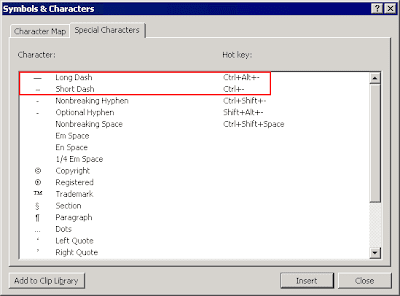
or by pressing the associated hot keys: Ctrl+Alt+– and Ctrl+-.
These dashes can also be inserted in your documents by AutoCorrect. For example, AutoCorrect will by default replace two hyphens (--) with an En dash on-the-fly, – as you type them.
As you know, Atlantis systematically adds missing spaces, or removes spare spaces before/after most punctuation signs according to the standard rules. But Atlantis also allows you to change these rules to suit your own preferences. When you press the "Rules..." button in the "Tools | AutoCorrect Options..." dialog:
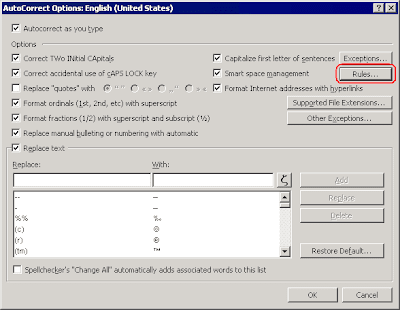
the "Smart Space Management" window is displayed where you can customize which punctuation signs require space before or after:
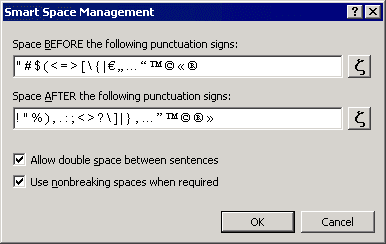
Now about dashes. They can be either "open" or "closed".
"Open" dashes have space characters around them, like this:
He was quick to declare victory — maybe too quick.
"Closed" dashes do not have spaces before and after them:
He was quick to declare victory—maybe too quick.
"Open" dashes was always the default option in Atlantis. By this we mean that Atlantis systematically added space characters around dashes if it found them missing. And the "Smart Space Management" dialog did not allow end-users to change this behavior and control spacing around dashes. In other words, "closed" dashes were not accepted by Atlantis. This has been corrected in the upcoming version. In Atlantis 1.6.4.3, you will be able to specify "closed" dashes as an accepted behavior by Atlantis. "Open" dashes will still be the default option on install. But you'll be able to remove dashes from the list of punctuation signs requiring space before and after if it suits you better. Simply select the dashes in the "Smart Space Management" window:
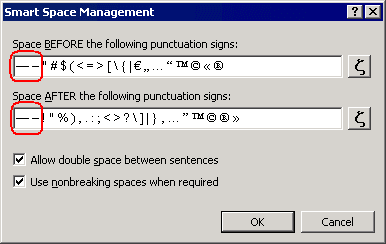
and press Del. After that, Atlantis won't attempt to add spaces around dashes if you don't type them in yourself.
As always, this latest beta version of Atlantis Word Processor is available from the Betatesting page.
No comments:
Post a Comment