Obviously this default set of toolbar commands is the one you find when you make a clean install of Atlantis. It will be changed in the upcoming version of Atlantis 1.6.5.1. Here is how the Main set of toolbar commands will look like (click to enlarge):
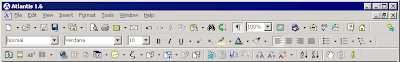
And the new Alternative set (which is displayed when you press the Ctrl key twice, or click the "Switch toolbars" button):

The "Switch toolbars" and the "Go to" buttons will also look differently:
 Switch toolbars
Switch toolbars Go to
Go toNote that this new default set of toolbar commands will not affect the existing installations of Atlantis. If you want to use the new default set of toolbar commands, you will have to click the "Restore Default" button in the "Tools | Toolbars..." dialog.
This new default set of toolbar commands has already been included in the latest beta version of Atlantis.
No comments:
Post a Comment