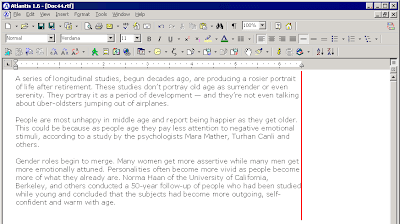
As you can see, the screen area located to the right of the red line was not used because it lies beyond the set "page width" of the document. This is how the Draft view mode of Atlantis works by default. This wasted space is the price to pay to have accurate indication of tab stop positions and paragraph indents (namely the right indent) on the horizontal ruler of the document window.
However, if you don't need exact measurements on the horizontal ruler under the Draft view, and you'd rather have the document text extend from left to right edge so that no screen space is wasted, a new option of the latest beta version of Atlantis allows you to have such a display. This new option is available on the "View" tab of the "Tools | Options..." dialog:

You will check this "wrap to window" option if you want the document text to be wrapped to the right edge of the document window rather than to the right edge of the horizontal ruler under the Draft view mode:
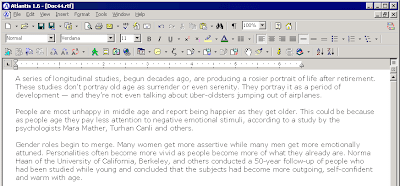
Note that this latest beta version of Atlantis has two new buttons located above the vertical scroll bar of the document window:
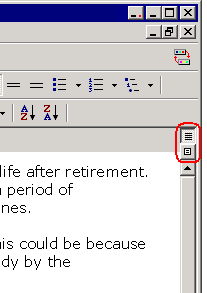
You can use these buttons to switch between the Draft and Print layout view modes of Atlantis.
As always, the Betatesting page of the Atlantis site is the place to look for the latest beta version of Atlantis Word Processor.
No comments:
Post a Comment